
Bibliothèque de boites de jeux Nintendo
Pour consoles NES, SNES, N64, G&W, GB, VB, GBC et GBA
Embellir gratuitement sa collection de jeux en loose
Sauvegarder le patrimoine vidéo ludique
Participer au projet en envoyant des scans de boites ou des retouches
Témoignages de soutien au site NintAndBox
-
- A lire avant de poster
-
-
La foire aux questions
Avant de poser votre question sur le forum, assurez-vous que la réponse n'existe pas déjà dans l'une de nos FAQ !
-
La foire aux questions
Motocross maniacs Game BoyFAH
11 message(s)
• Page 1 sur 2 • 1, 2
Motocross maniacs Game BoyFAH
Bonjour
Je me suis lancé dans la création/confection de la boite pour Motocross Madness sur Game Boy en FAH.
Je recherche:
Si vous avez ça, ça me permettra de proposer une version très prochainement
Merci d'avance
Je me suis lancé dans la création/confection de la boite pour Motocross Madness sur Game Boy en FAH.
Je recherche:
- un scan complet et de qualité de la boite FAH ( au pire une version autre, j'ai surtout besoin de l'artwork en bonne qualité
- le logo allongé en 2 partie en bonne qualité ou si qqun connait la font du logo (c'est pas impact)
- un scan du back de bonne qualité (surtout pour les screens)
Si vous avez ça, ça me permettra de proposer une version très prochainement
Merci d'avance
- djey37
- Message(s) : 6
- Inscription : 07 Mai 2014, 05:15
Re: Motocross maniacs Game BoyFAH
I already saw this version but there is a watermark.
I've tried to remove it with photoshop but I haven't enough level to remove it perfecly
I've tried to remove it with photoshop but I haven't enough level to remove it perfecly
- djey37
- Message(s) : 6
- Inscription : 07 Mai 2014, 05:15
Re: Motocross maniacs Game BoyFAH
Maybe somebody here on the forum ?
- label321
- Message(s) : 11
- Inscription : 18 Mai 2018, 08:26
Re: Motocross maniacs Game BoyFAH
Hello, it looks like it was made from gamesfaq covers
https://gamefaqs.gamespot.com/gameboy/585813-motocross-maniacs/boxes/199728
You can use original pictures to fix watermark, you only need paint it or select the part of watermark and use levels to match the color.
Other option is use original cover and sharp and clean it, putting all art new in the box. But it looks like it is not the FAH version.
I see in this web that they have many version, but people love use watermarks.
https://www.game-boy-database.com/game-MX-1316-FAH.html
probably the images do not have very good quality, but it can help you, if you want to put the original description text.
The best thing to improve your photo retouch skill is use they.
https://gamefaqs.gamespot.com/gameboy/585813-motocross-maniacs/boxes/199728
You can use original pictures to fix watermark, you only need paint it or select the part of watermark and use levels to match the color.
Other option is use original cover and sharp and clean it, putting all art new in the box. But it looks like it is not the FAH version.
I see in this web that they have many version, but people love use watermarks.
https://www.game-boy-database.com/game-MX-1316-FAH.html
probably the images do not have very good quality, but it can help you, if you want to put the original description text.
The best thing to improve your photo retouch skill is use they.
- Setolam
- Message(s) : 88
- Inscription : 18 Mars 2017, 19:53
Re: Motocross maniacs Game BoyFAH
Nice, I gonna use the gamefaq version to see how it render.
I use some vertorized sample of logos like PALCOM, nintendo seal of quality, NIntendo and Original gamelink to override the initial one.
I've OCR the back text (seems to be Helvetica font), regenerate the barcode.
I bought the FAH booklet which have the artwork, gonna receive this week. Maybe it's reusable
I use some vertorized sample of logos like PALCOM, nintendo seal of quality, NIntendo and Original gamelink to override the initial one.
I've OCR the back text (seems to be Helvetica font), regenerate the barcode.
I bought the FAH booklet which have the artwork, gonna receive this week. Maybe it's reusable
- djey37
- Message(s) : 6
- Inscription : 07 Mai 2014, 05:15
Re: Motocross maniacs Game BoyFAH
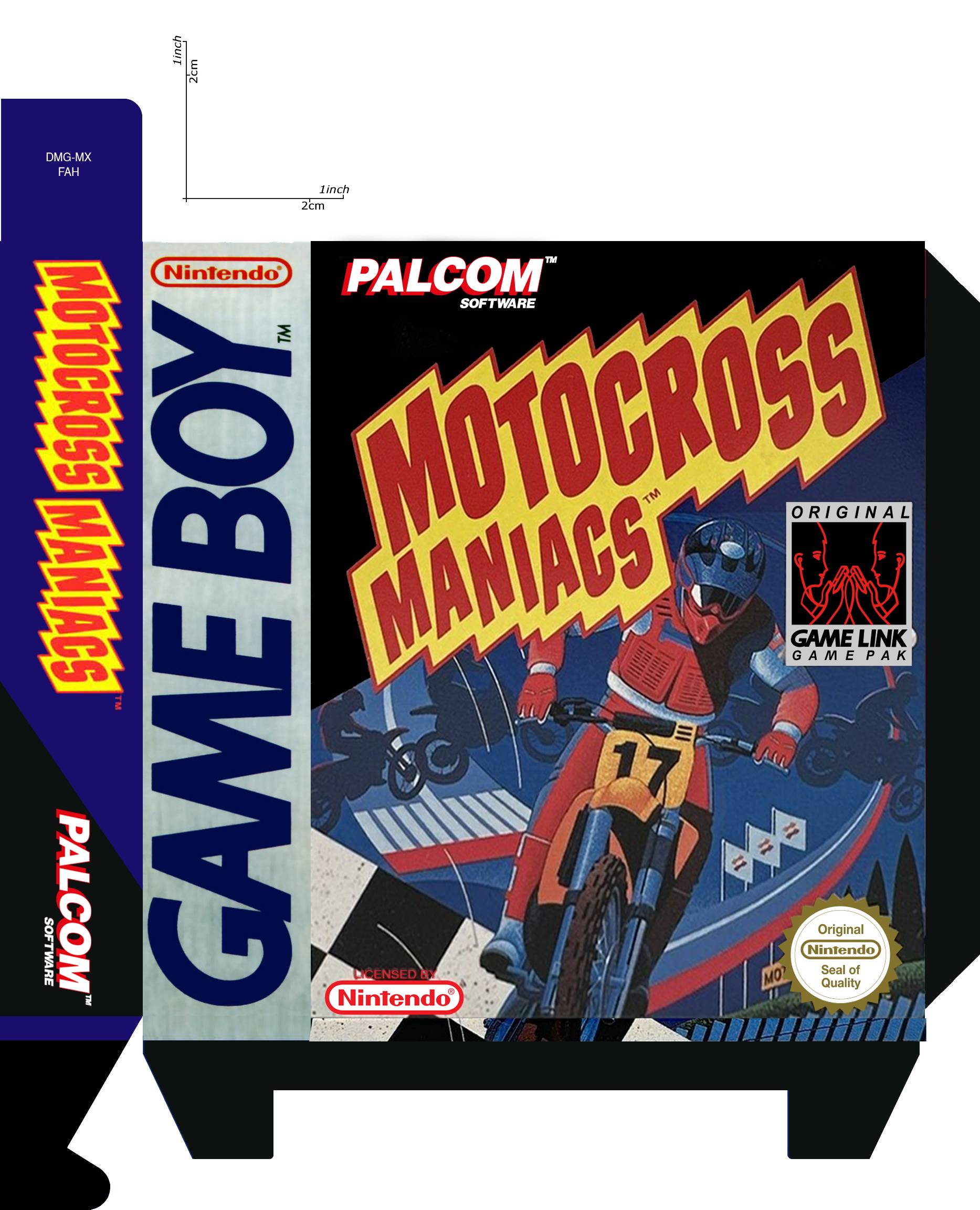

voici une première version
Edit: je suis preneur de quelconque retouches photoshop, mon niveau est plutôt bas, j'ai pratiqué il y a 15 ans
- djey37
- Message(s) : 6
- Inscription : 07 Mai 2014, 05:15
Re: Motocross maniacs Game BoyFAH
Hello, you did the file very fast  , I use your file to fix the colors in the front and change the logo colors to match with the side logos. But your file have much compression. It has color noise in every places, I do not know how it finish when you print it. It is better if you paint it with the brush, but it takes time.
, I use your file to fix the colors in the front and change the logo colors to match with the side logos. But your file have much compression. It has color noise in every places, I do not know how it finish when you print it. It is better if you paint it with the brush, but it takes time.
The game boy logo background texture is missing too, and the box do not match with below picture zone. I leave the file in the drop zone, use it if they are good for you. A normal file size will be about 5-10 MB in jpg without compression. And I hope that you will be sure that the size match with real GB box, I don't know the measures.
I leave too the photoshop file, where I put in different layers the title and the color for if you want change it again. I use pictures from FAH box to match a little the color.
Regards.
The jpg is in drop zone
Photoshop file
https://mega.nz/file/EDQlwBZY#t-HvDTEd6JEfeXqi-k0gh27LQzx3W6swr4eEMFKX1SI
The game boy logo background texture is missing too, and the box do not match with below picture zone. I leave the file in the drop zone, use it if they are good for you. A normal file size will be about 5-10 MB in jpg without compression. And I hope that you will be sure that the size match with real GB box, I don't know the measures.
I leave too the photoshop file, where I put in different layers the title and the color for if you want change it again. I use pictures from FAH box to match a little the color.
Regards.
The jpg is in drop zone
Photoshop file
https://mega.nz/file/EDQlwBZY#t-HvDTEd6JEfeXqi-k0gh27LQzx3W6swr4eEMFKX1SI
- Setolam
- Message(s) : 88
- Inscription : 18 Mars 2017, 19:53
Re: Motocross maniacs Game BoyFAH
Hi
Awesome works on colors !
I share you sources files, It's my ongoing works, I've tried to vectorize the logo with Illustrator.
https://filetransfer.io/data-package/oKjRupls#link
I worked on it as long as I could but I'm going to have a lot less time soon.
Awesome works on colors !
I share you sources files, It's my ongoing works, I've tried to vectorize the logo with Illustrator.
https://filetransfer.io/data-package/oKjRupls#link
I worked on it as long as I could but I'm going to have a lot less time soon.
- djey37
- Message(s) : 6
- Inscription : 07 Mai 2014, 05:15
Re: Motocross maniacs Game BoyFAH
Setolam a écrit :Hello, you did the file very fast, I use your file to fix the colors in the front and change the logo colors to match with the side logos. But your file have much compression. It has color noise in every places, I do not know how it finish when you print it. It is better if you paint it with the brush, but it takes time.
The game boy logo background texture is missing too, and the box do not match with below picture zone. I leave the file in the drop zone, use it if they are good for you. A normal file size will be about 5-10 MB in jpg without compression. And I hope that you will be sure that the size match with real GB box, I don't know the measures.
I leave too the photoshop file, where I put in different layers the title and the color for if you want change it again. I use pictures from FAH box to match a little the color.
Regards.
The jpg is in drop zone
Photoshop file
https://mega.nz/file/EDQlwBZY#t-HvDTEd6JEfeXqi-k0gh27LQzx3W6swr4eEMFKX1SI
Can you explain to me how you did to refresh colours ?
- djey37
- Message(s) : 6
- Inscription : 07 Mai 2014, 05:15
11 message(s)
• Page 1 sur 2 • 1, 2
Qui est en ligne ?
Utilisateur(s) parcourant ce forum : Aucun utilisateur inscrit et 29 invité(s)
